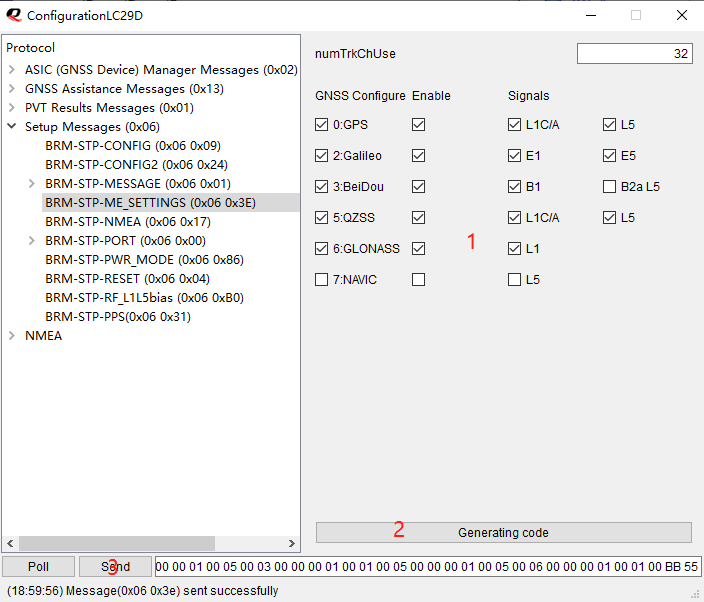Configuration module
1) Click “View” -> “Configuration View” to enter the configuration interface of LC29D.
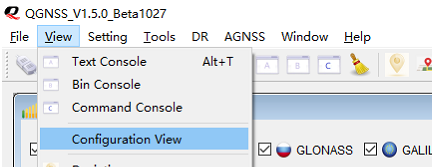
2) Satellite system configuration steps:
① Tick the satellite system and signal to be configured;
② Click the button to generate configuration code;
③ Click to send;
Note: Click “Poll” to get current configuration information.