Horizontal Track
In the chart, ‘F’ represents the first positioning point of the module, and ‘C’ represents the current positioning point.
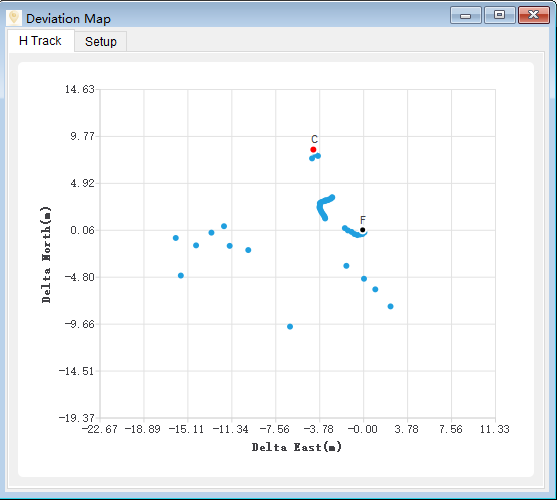
Note:
- You can use the mouse scroll wheel to zoom in/out on the deviation map.
- Press and hold the right mouse button to pan the view.